Customizable Price Books:
Price books in Salesforce have always been a bit limiting. They have been static and difficult to use because you couldn't customize them. Well with Summer '13 that is all going to change. Now you can add fields, track history, validation rules, field sets, record types, and triggers on Price Book records. There is also a handy dandy new Price Books Tab in Summer '13 (But you do have to enable it if your org isn't new).
- Adding new fields or updating Price Books is just like you would for any other object. Go to Setup->Customize->Price Books
- Adding the new Tab is something you don't really need to do that often in Salesforce. Usually it just appears and all is good with the world. In this case you have to "Enable" it. Which is odd, but whatever. Here's what you do:
- Pull up the profile that you want to enable the tab for, then click edit.
- Go to the tabs section and find Price Books. Change the Tab value from "Default Off" to "Default On" and it will become visible.
With the Salesforce Summer '13 release this is just one more thing that you can now do in Clicks and not Code.

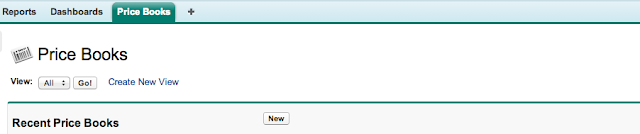
No comments:
Post a Comment